Telegram US Group List 1795
-
Group
-
Channel

ﺣّ͠ـہلْــــہمْ ᳡❤️᳡ ᵈʳᵉᵃᵐ𖤸
561 Members () -
Channel

Заработок в телеграме
351 Members () -
Channel

KIMTAE BUSINESS
3,136 Members () -
Channel

𝐓𝐈𝐓𝐈𝐊 𝐉𝐔𝐌𝐏Λ 𝐏𝐑𝐎𝐌Ø𝐓𝐄 || HIRMIN
1,926 Members () -
Group

「𝖡𝗅𝖺𝖼𝗄𝖯𝗂𝗇𝗄 𝖥𝖺𝖼𝗍」
1,396 Members () -
Group

harperchannel
1,006 Members () -
Channel

حصريآت ٱلمينون 🔥.
2,176 Members () -
Group

Redmi Note 7/7S MIUI | OFFICIAL |
1,452 Members () -
Group

شخصیت طلایی|گروه ۶|وحید زمانی
379 Members () -
Group

💞همسات من القلـــ♡ـب💞
307 Members () -
Group

حكياتي إلك: $
1,325 Members () -
Group

🌸 ℍ⌾ℙℰℳⅈℕ ℒᗅℕⅅ 🌸
1,474 Members () -
Group

💫🕋عآشـقآت آلحـجـه وآلزهرآء ع313🕋💫
836 Members () -
Group

🥝ᑭᕼᝪᎢᝪᏀᖇᗩᗰ|°📸🥑😂!
1,551 Members () -
Group

مكتبة📚Malek〽️كتابي
7,113 Members () -
Group
-
Group

منتظران ظهور
8,418 Members () -
Group

پشمام😐
15,389 Members () -
Group

اعجاز زندگی
3,225 Members () -
Group

مركز (لنبدأ بالتمهيد) الالكتروني
1,045 Members () -
Group

💚КАРТИНКИ, ФОНЫ, АРТЫ💚
2,075 Members () -
Group
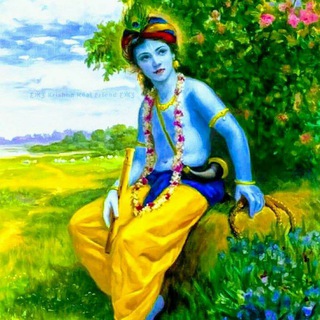
Krishna Consciousness
508 Members () -
Group

☕МИР ПРИНТОВ НА КРУЖКИ/ФУТБОЛКИ☕
2,453 Members () -
Group

🌼ФОНЫ ДЛЯ ТЕЛЕФОНА💥
2,818 Members () -
Group

📚 تعلم اللغة الإنجليزية 📚
7,512 Members () -
Group

Mel Q 🐸
59,811 Members () -
Group

🖤ســوالـف ڪوڪتيـل! ↯💛
320 Members () -
Group

آرخص الآدوات المنزليه ورفايع المطبخ
661 Members () -
Group

SOG‘LOM OZISH | AYOLLAR UCHUN 🦋
1,627 Members () -
Group

إني لعليّ عاشقََ💕
2,760 Members () -
Group

"حقایق سانسور شده جهان"
1,204 Members () -
Group

كاتب✍وقلم✒️
2,323 Members () -
Group

Hacker Spoilt™ PAID
342 Members () -
Channel

FootQuiz | Футбольні квізи
410 Members () -
Group

💓💓💓
3,281 Members () -
Group

أنـت ∞ مـلـكـي
4,864 Members () -
Group

📱برامج والعاب مهكره📲
4,988 Members () -
Group

Yo
640 Members () -
Group
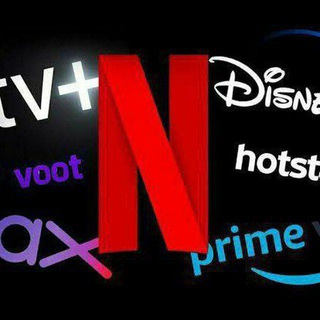
NETFLIX GRATIS BINS CCS LIVES Y HITS
6,126 Members () -
Group

yasamaumnaya
789 Members () -
Group

🎖نخبگان برتر اقتصاد 🎖
4,524 Members () -
Group

عالـ🌸ـم الانثى💜🎵
28,516 Members () -
Group

Courses for you
1,101 Members () -
Group

مسلسلات اسبوعية تاريخية
1,453 Members () -
Group

Mutigmacher
17,529 Members () -
Group

رابط مسلسل أخوتي
302 Members () -
Group

⁽🍹⇣❛❛ Psychic Style ❜❜
11,723 Members () -
Group

ملتقى طلبة العراق ★
39,833 Members () -
Group

DO'STLIK BOZOR
6,097 Members () -
Group

_ آیســـــو !_
522 Members () -
Group

❤️عشق تنفر را ذوب میکند❤️
2,047 Members () -
Group

📸 سامي اليابسي
523 Members () -
Group

رومانسيات ♥️₎⇣عششاق♪❈
580 Members () -
Group

ٰٓفَٰ͒ـُـٰٓرآشَٰـُـٰٓة 🦋 ᵇᵘᵗᵗᵉʳᶠˡʸ 🩵
12,159 Members () -
Group

ᴄʀɪsɪs ␈
2,601 Members () -
Group

English Hub | ለኢትዮ
495 Members () -
Group

Вкусняши. Рецепты
1,914 Members () -
Channel

اسيرة الغربه☝️
567 Members () -
Group

خواطر وفوائد سلفية
705 Members () -
Group
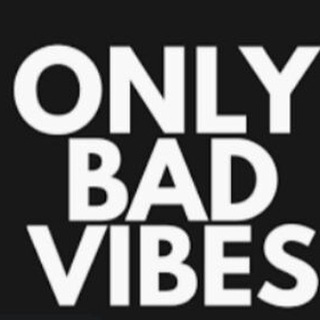
BAD VIBES
2,103 Members () -
Group

Witchy Sea🌱
396 Members () -
Group

◦•◉✿ خاصـ هـایـ رشـتـ گـیـلـانـ ✿◉•◦
21,947 Members () -
Group

International Bet •Договорные матчи•
2,821 Members () -
Group

El Internado: Las Cumbres
382 Members () -
Group

Re: Zero kara hajimeru isekai seikatsu
830 Members () -
Group

قصص وروايات
5,174 Members () -
Group

Adalo Chat & Community
3,178 Members () -
Group

صناع الهدف
718 Members () -
Group

♡خـواطـرقلبيــه♡.
9,808 Members () -
Group

😊فـٍلـٍـًـٍة وونًـآٍسَـٍة😊
882 Members () -
Group

چڵمــن گــێـان😂😆
376 Members () -
Group
-
Group

Siyosiy ong 🧠
3,296 Members () -
Group

ذاب قلبي بعشق ال محمد (ع) ❤️
317 Members () -
Group

محمد الحميري
8,702 Members () -
Group

Z American English | ذا اميركان انجلش
2,095 Members () -
Group

Поздравления и Открытки
4,199 Members () -
Group

☘ تبلیغ آزاد رفقا❧
504 Members () -
Group

🌴💘آلًاًچًیًقً دًوًسًتًاًنً مًتًاًهًلً ومجرد💘🌴
8,849 Members () -
Group

لینک دونی رایگان
834 Members () -
Group

VIP SLIV
491 Members () -
Group
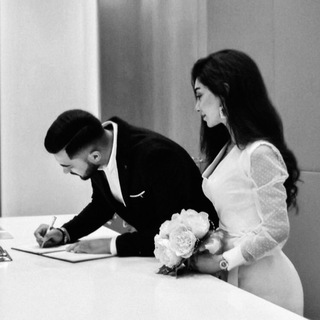
𝑀𝑌 𝑆𝑂𝑈𝐿 🫂🤍💍
396 Members () -
Group

【╗ هلوسآت في عآلم آسود ╔】
3,387 Members () -
Group

حكم يومية خذها في كتابك
398 Members () -
Group

КРАСОТАзаКОПЕЙКИ
356 Members () -
Group

الشهادة السودانية - حصص التركيز
2,542 Members () -
Group

آڪِٰـۛৣــٰـُ͢ـُتِٰـۛৣـئآبِٰـۛৣـ 😴✌️
315 Members () -
Group

کلیپهای زیبا وجذاب❣
383 Members () -
Group

قناة: 💫فقرات✏️تعاليق😂تسالي🔖آراء📝
417 Members () -
Channel

ریاضی علی افروز
3,291 Members () -
Group

هوئ بــــغـداد 🎆bghdad
2,855 Members () -
Group

𝙋𝙨𝙮𝙘𝙝𝙚𝙙𝙚𝙡𝙞𝙘 𝙈𝙞𝙣𝙙.🍯
4,316 Members () -
Group

🎥حالات وتصاميم جهاديه 🤞
571 Members () -
Group

شهر موزیک | تکست و پروفایل
312 Members () -
Group

کانال 2 رزا (هنرهای خانگی و پردرامد)
7,299 Members () -
Group

We Are Champions
334 Members () -
Channel
-
Channel
-
Group
TG USA Telegram Group
Popular | Latest | New
This feature allows you to filter out and put personal chats, channels, groups, contacts in different and customized folders. You can customize folders the way you want, plus there are some additional features. For example, you can have all chats with unread messages automatically added to a folder. Last year, Telegram brought a unique feature that allows you to discover Telegram users and groups based on your location. This comes really handy when you want to add someone to your Telegram without sharing your mobile number. Also, if you are going to conferences, campuses or festivals, you can find several groups related to the place and event just like that. To add nearby people, open the Telegram menu and go to “Contacts”. Here, tap on “Add People Nearby” and there you have it. Previously, it was required to keep the screen open for this feature to work. But now users can turn on the “Make Me Visible” option in the People Nearby window so nearby users can see their profile without needing to have the window open. Telegram’s main feature list may cross over with other apps, but there are many specific differences between it and its competitors. Here is a short list some of the major features that may push you to switch messaging apps.
Telegram has a feature that not only lets you send messages at a particular time but also on a particular date. Just hold the “send” button in any chat and choose “Schedule Message” to automatically send content at a specified time in the future. This feature also works in your “Saved Messages” chat, turning your planned messages into reminders. Depending on what Android skin your phone uses and how much RAM you are usually left with to spare, Android’s algorithms may close Telegram and other apps in the background, delaying your new message notifications till when you open the app again manually. To start a Secret Chat, you can either tap on the option in the hamburger menu and select a contact to start the chat. Alternatively, you can go to an existing chat, tap on the top bar for the user’s information and scroll down to find the “Start Secret Chat” option at the very bottom of the page. Once you tap on the option, the other person will have to accept your invitation to initiate the Secret Chat. Connect With a Proxy Server
Custom Folders Stop Being Added to Random Groups This means you can start typing a message on your mobile and continue on your desktop. The draft will remain in the editing area on all sync devices until it is sent or deleted. Improvements for Everyone
Premium No Ads Join Requests for Public Groups
Warning: Undefined variable $t in /var/www/bootg/news.php on line 33
US